複数のストーリーボード
複数のストーリーボードを使って、NavigationControllerで画面遷移する場合
①ストーリーボードを追加する(今回、ファイル名はStoryboard.storyboard)
②identity inspectorで、対応するViewControllerとStoryboard ID を設定する。
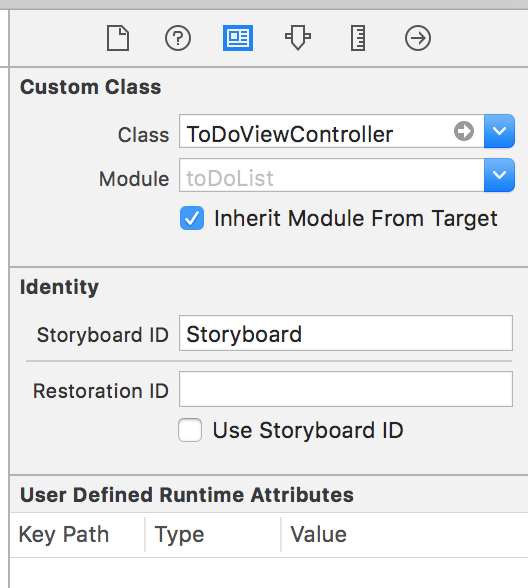
③コードを追加
//定数にストーリーボードのファイル名を指定 let storyboard: UIStoryboard = UIStoryboard(name: "Storyboard", bundle: nil) //ここで、ストーリーボードとViewControllerを結びつけ let next = storyboard.instantiateViewController(withIdentifier:"Storyboard") as?ToDoViewController //画面遷移 self.navigationController?.pushViewController(next!, animated: true)
以上