CollectionViewのカスタムセル
まず、controllerViewのクラス名変更したらストーリーボードも変更することを忘れない
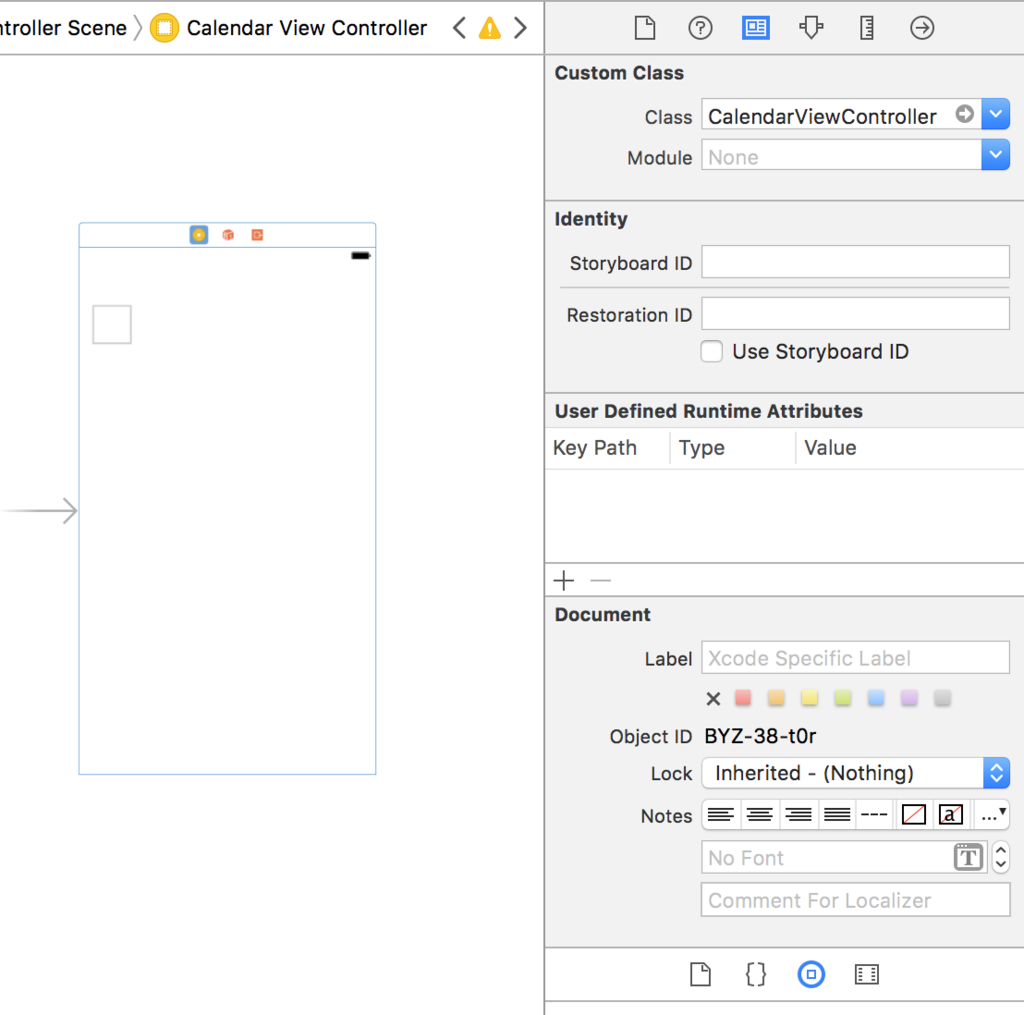
collectionViewをはったらヘッダーファイルと紐付け
 xibファイルもセットで新しいUICollectionViewCellクラスのファイルを作る
xibファイルもセットで新しいUICollectionViewCellクラスのファイルを作る
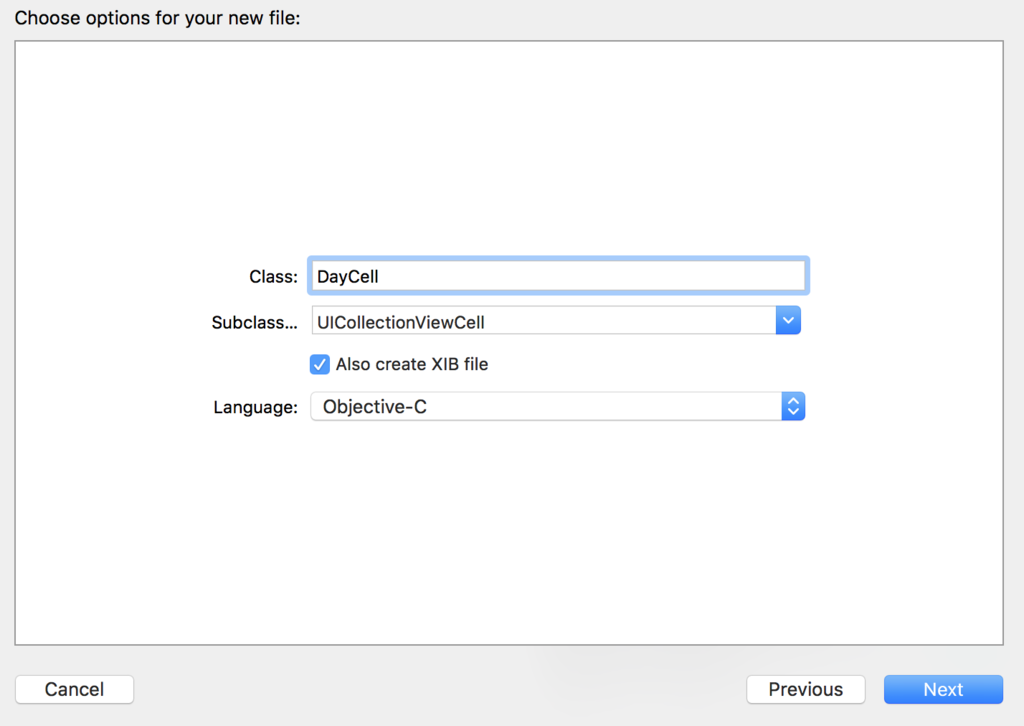
ストーリボードでクラス名とセルのIdentiferを設定する
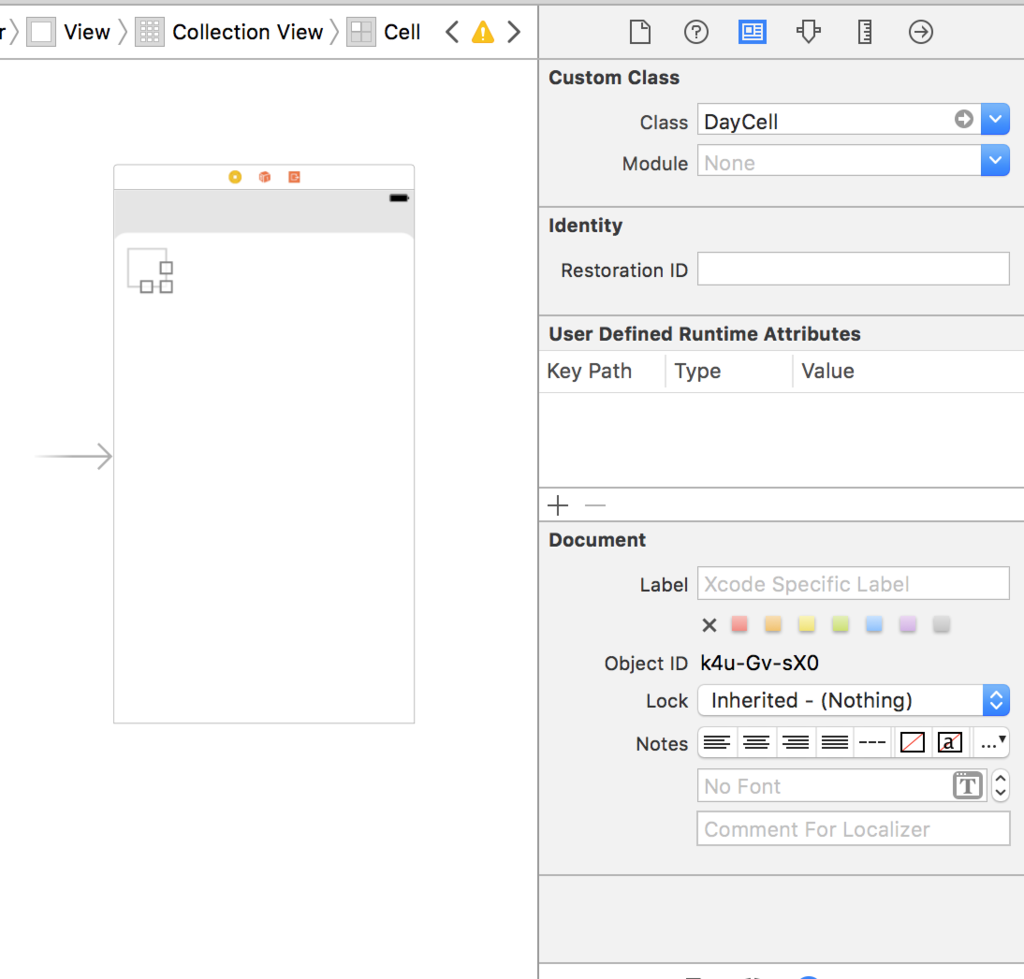

xibファイルはこんな感じでラベルをつけてDayCell.hに紐付けしておく
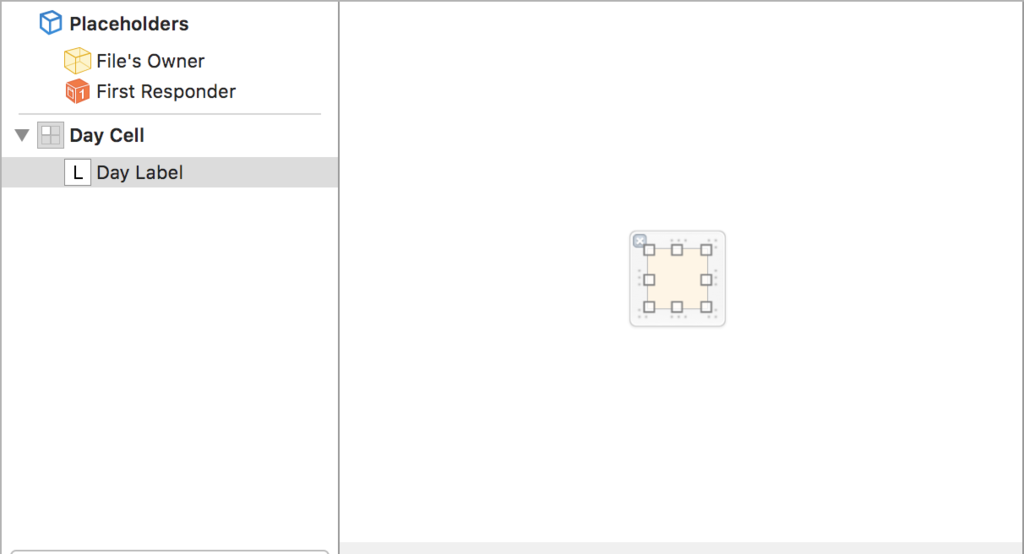
コードの実装
- (void)viewDidLoad {
[super viewDidLoad];
// Do any additional setup after loading the view, typically from a nib.
rows = @[@"あ",@"い",@"う"];
//xibファイルのセルを(UICollectionCellクラスのファイル生成時に作ったのでxibファイルはUICollectionCellと元々結びついている)ストーリボードのセルと結びつける
UINib *nib = [UINib nibWithNibName:@"DayCell" bundle:nil];
[self.collectionView registerNib:nib forCellWithReuseIdentifier:@"Cell"];
}
- (NSInteger)collectionView:(UICollectionView *)collectionView numberOfItemsInSection:(NSInteger)section
{
return rows.count;;
}
- (UICollectionViewCell *)collectionView:(UICollectionView *)collectionView cellForItemAtIndexPath:(NSIndexPath *)indexPath
{
//セルのインスタンス生成しストーリーボードのセルと結びつける
DayCell *cell = [collectionView dequeueReusableCellWithReuseIdentifier:@"Cell" forIndexPath:indexPath];
// DayCell *cell = [collectionView dequeueReusableCellWithIdentifier:cellName
// forIndexPath:indexPath];
// カスタムセルのラベルに値を設定
cell.dayLabel.text = rows[indexPath.row];
return cell;
/* 標準Cellを使用する場合
NSString *cellName = NSStringFromClass([UICollectionViewCell class]);
UICollectionViewCell *cell = [collectionView dequeueReusableCellWithReuseIdentifier:cellName forIndexPath:indexPath];
return cell;
*/
}
このように、①xibとストーリーボード結びつけ、viewControllerで生成したUICollectionViewのインスタンスとストーリーボードのセルの結びつけという2段階。
結果

参考: tableViewの場合